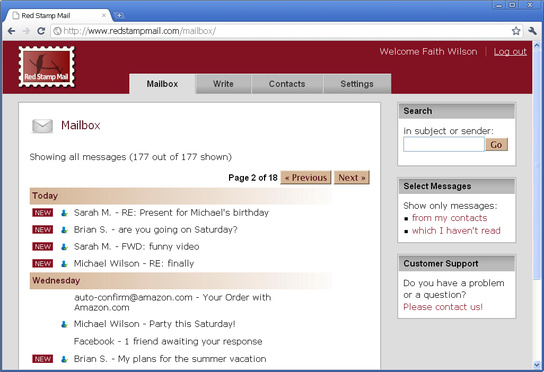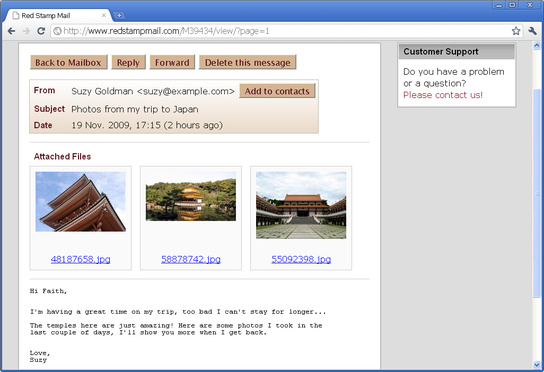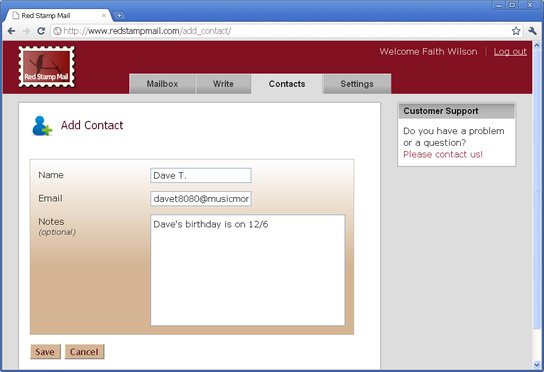|
Product Highlights
-
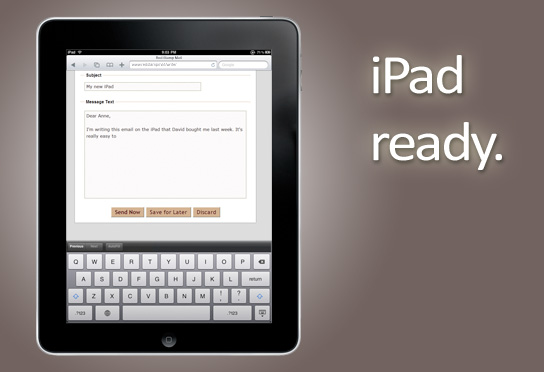
5. iPad Compatible
• Apple iPad's simple and intuitive interface makes it perfect for seniors.
• Red Stamp Mail is the first (and only) email solution for seniors that is iPad-compatible.
-

4. Accessibility for Seniors
• To help users with imperfect eyesight we chose large, clear fonts and a high-contrast color scheme.
• Dragging and double-clicking is never used, since these mouse gestures may be difficult for seniors.
• You don't even have to use a mouse! Everything can be done using keyboard navigation.
-
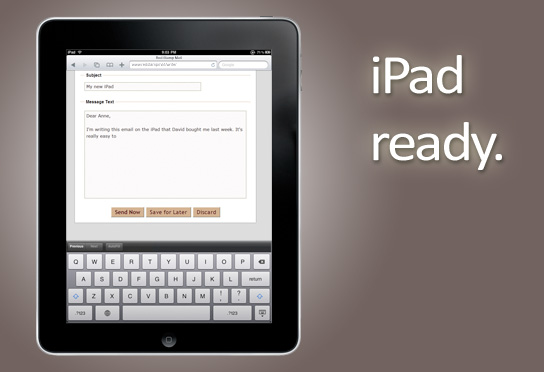
5. iPad Compatible
• Apple iPad's simple and intuitive interface makes it perfect for seniors.
• Red Stamp Mail is the first (and only) email solution for seniors that is iPad-compatible.
Testimonials
“I am looking forward to finally having email that both my parents can use no matter how they age or what comes after every new version of Windows.” — Kevin J.
“I opened up an account for my mother today (she is 83 and was finding it hard to use email) ... complements on the design. I think the Tabs are great and also the big buttons and the "Today", "Last week" sorting of mail. She found it easier to "catch" than other emails she tried.” — Alon G.
External Review
[Red Stamp Mail] has been designed specifically for older people who want to access their existing email account on the World Wide Web, but would like a simpler and more respectful interface – with no ads, irritating widgets, popups or irrelevant screen clutter – just the email and nothing else. The software has been written by people who very obviously have spent time training older people how to use the Internet.
Need more information?
Want to see if Red Stamp Mail is right for you?
No risk 1-minute signup